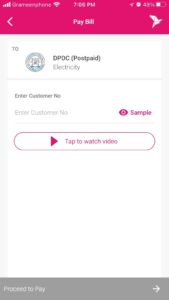Welcome to our blog post on the DPDC electricity bill payment through bKash. In this article, we will explore the various aspects of the DPDC electricity bill payment through bKash, providing valuable information to both residential and commercial users.
Whether you are a new customer looking to understand the billing process or an existing user seeking clarification on specific charges, this post will serve as a comprehensive guide. Join us as we delve into the intricacies of the DPDC electricity bill payment through bKash and shed light on key aspects that will ensure a better understanding of your electricity consumption and billing. Read more Tech Tips.
In such a situation, our monthly billing base services may be pending their bills. However, our government has given us opportunities to pay those bills without any late fees or penalties. In this regard, our online service is also a step ahead. They create opportunities to pay those utility bills by staying at your home. bKash is one of them. Let’s see how to pay your utility bill by using the bKash wallet.
Postpaid DPDC electricity bill payment through bKash
Before starting to make a DPDC electricity bill payment through bKash, you have to confirm that you have a sufficient balance in your bKash account. There are two ways to use the bKash payment on your smartphone. One is used by the bKash app, and another is through the keypad or number pad, like button phone use. Here I am trying to show the first one, I mean how to pay your DPDC electricity bill payment through the bKash app. Please follow the below instructions:
The bKash app is available in both the Android and Apple app stores. Users can install the bKash app from their desired app store. Once the bKash app is installed on the device (smartphone), register first and log in to the account.
Step 1:
After logging in to the user’s bKash app, the user can see the same screen in both apps.
Select/Touch >> Pay Bill
A red circle is visible on the ‘Pay Bill’ option; the user needs to touch that option to pay the bill. If you touch the pay bill option, then start step 2.
Step 2:
After successfully selecting or touching the pay bill option, the mobile screen will show the below screen.
Select/Touch >> Pay Bill >> Electricity
The user’s main motive on the above screen is to search for the bill payment organization’s name. The apps have two ways to search the organization name. One is to directly type the name of the organization into the red arrow text area (Enter organization name or type). And another is to select the red circle option, where the user will find the organization name list, which is the bKash app that provides the service.
If the user touches the red circle icon, then the app will show the organization list, like in the below image. From the list, users need to find their desired organization and select it, then start step 3.
Select/Touch >> Pay Bill >> Electricity
Step 3:
bKash app user once selects an organization (in this case we will select ‘DPDC postpaid’ ) then the app will show the below image.
Select/Touch >> Pay Bill >> Electricity >> DPDC (Postpaid)
For further movement, the user must have a ‘Customer No’, and each customer must have a customer no, which will be collected from the Biddut office, or the user can find it in the electricity bill copy (hard copy).
Customer Number input and go for ‘Proceed to Pay’ or the right arrow option (initially the arrow and proceed to pay background is disabled). If the customer number is okay, then the app will show the total unpaid electricity bill. If the unpaid bill month is more than one, then the system will sum and show the total unpaid bill amount. The app screen will be like the below:
In conclusion, utilizing bKash for DPDC electricity bill payments proves to be a convenient and efficient solution for consumers. The seamless integration of bKash with DPDC services streamlines the payment process, offering users a hassle-free and secure transaction experience. This digital payment method not only enhances accessibility but also aligns with the modern trend of cashless transactions, promoting a more digitally inclusive society. As technology continues to advance, leveraging platforms like bKash for utility bill payments reflects a positive shift towards a more interconnected and user-friendly approach to managing essential services.