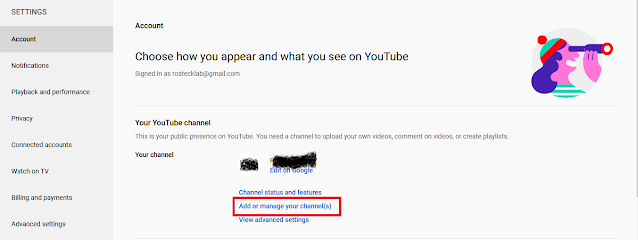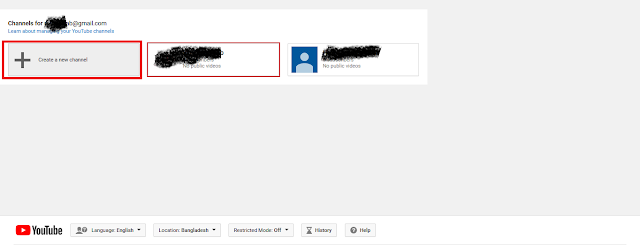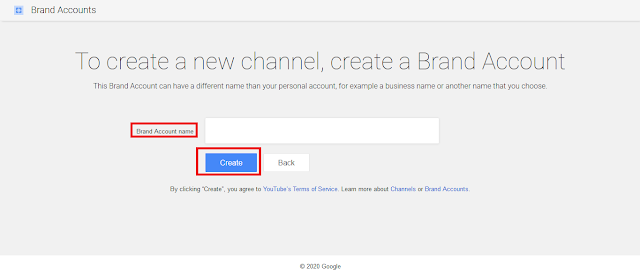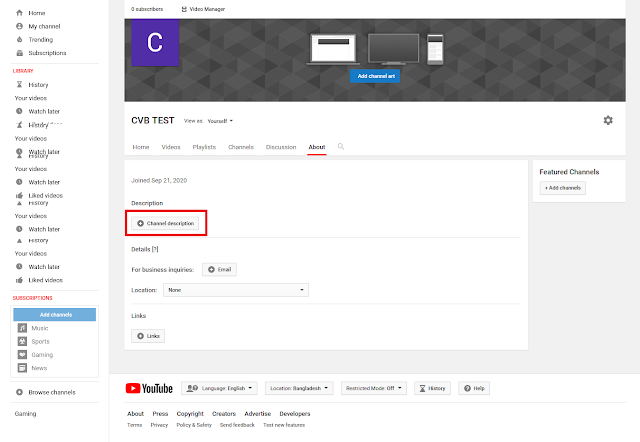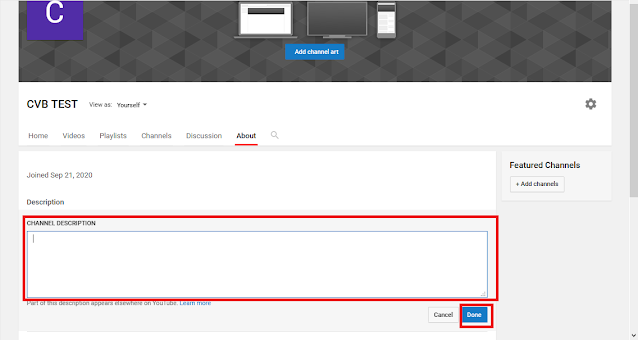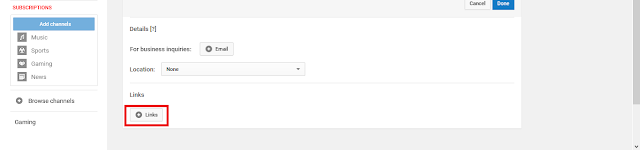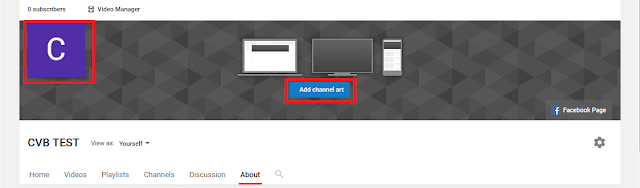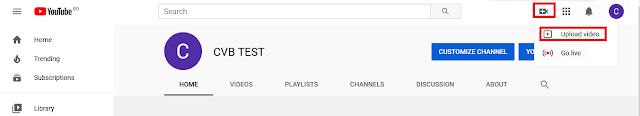The second largest search engine is YouTube. And the most popular media to promote yourselves or any kind of business. Once upon in a time people goes to market and identify the product or services then purchase or take ownership for that individual. But now the trends are reversing. Service providers are reading mind by survey or previous purchase history and then promoting as per their test. Now a days most of the people taking experience from online before owing anything. That’s the reason every traditional business also keep them alive in online.
YouTube is a great platform for marketing or promoting any product or services. Today we are going to know how to create an account in YouTube.
Sign up
To register on the website: www.youtube.com I recommend you have an email account in Gmail. With this email, you will shorten creation steps.
Gmail-account
Log in
Once you have your Gmail email, enter Login and enter your email and password. Now open a new tab with www.youtube.com
Step-1
Select Settings.
Settings
As the settings will appear with your YouTube channel and account details. Click Add or manage your channel (s).
Add or Manage Your Channel (s)
And ready to go ! Select Create a new channel
Create a New Channel
Input your Brand account name means the channel name which you want to see as a channel. Finally click on Create button. And here is go to your new channel
Now click on Customize Channel.
Customize the Channel
In the same way that you take care of the appearance of your office or your premises, or even that of your other social networks, if you have them; You must also personalize and take care of the appearance and configuration of your channel.
The aesthetics of the channel must go according to the visual line that you use in the rest of your communication: business cards, brochures, stationery, website, among others.
Give the Channel a Description
Tell the public who you are, what kind of videos and content they will find there. Highlight what is most important and be concise. Click on Channel Description.
Links:
Add links from websites and networks where you have a presence. This will help that people who enter your channel can also contact you directly.
Logo and Cover Image:
Choose an image that meets what your brand needs to communicate. As in Facebook, having a header image is important for communication with the user.
Upload a video!
You can start by making a welcome video for your users. You can even configure the video so that it is shown only to those who have not subscribed to your channel and can know who you are, what you do and what you have for them.
Remember: be yourself!
Plan the video
Of course, just as we have been talking about YouTube as a strategy, your videos should be made with the same thought: as strategies. Therefore, they require a step-by-step and planning before being published, and more importantly, before being produced.
What will they contain?
How will they be carried out?
Start by drawing up a shooting plan, write down the topics that you will cover in them, even plan an editorial calendar for the videos and you will see how the production will be easier.
Video formats
One issue to take into account when making the videos is the format. Below you will find out which ones YouTube accepts:
- AVI (Audio Video Interleaved)
- 3GP (Cell phones)
- MOV (Mac)MP4 (iPod / PSP)
- MPEG or .MPG (Motion Pictures Experts Group)
- FLV (Adobe Flash)SWF
- (Shockwave Flash)
- M4V (h.264)
- WMV (Windows Media Video)
- Once you are clear about what to publish, and have prepared your video, upload it!
Upload a video:
go up
You can, in this option, upload a recording directly from the computer camera. Choose the video you want to upload, searching through the window that is created when you click.
upload-video
Once your video is online, include:
Select keywords
Give your video a title
Write a description for him
Call-to-action annotations for users to comment
Create labels
Give your video a category
Choose the thumbnail image that will represent your video
And get to work!
Communicate your video
Creating a great video will be useless if you don’t promote it, therefore:
Put your social networks to use
Add the video in related lists so that more people can see it.
Get likes
Participate and always respond to comments
Promote your videos on your website or in email campaigns
YouTube also has the tool: Fan finder or fan finder so that you can advertise your channel.
Post hours
Research the best times to post your videos, based on the interest of your audience. The impact that your content will have will not be the same if you publish it at the moment when more people who follow you are connected or not.
Tools like SocialBro can help you figure out what is the best time for you.
Also learn about the times of publication on other social networks.
In short, planning, creating and recording the video is only the first part of the task, but, for it to become an effective communication tool, and for it to reach people, you must take care of all the aspects that include the appearance public of your video.
Show the search engines: YouTube and Google, that you are willing to play on their terms and make your video content exceptional.
What matters is the content ?
We need to post videos on YouTube that people really want to see. It is necessary to repeat this idea a thousand times, because finally that is where the success of any action is found and more when it comes to digital marketing.
A good way to get people to follow you and feel interested in seeing your content is by adapting the following forms of video that exist to your way of communicating:
Tutorials
“How to do…”
We are living in the era of: Do it yourself; which is not to say that many people do not like to follow directions. On the contrary, take advantage of the space in your video to teach step by step something related to your business category.
Advertisements
You can resort to paying for your video to be published in the platform’s advertising. In this way, you will increase your overall visitor count and position your channel better in terms of traffic.
But it is not the only alternative. You can start spreading the video on your own on your networks, in the comments to other related videos, on your website, among others.
Stories
Make creative stories related to your brand.
Learn more about how to create stories about your brand that the public is interested in at this link: Storytelling.
Creativity without borders
Forms of videos are as many as that of making content. It’s just that you use your ideas to your advantage. You can make videos that talk about:
- Tips
- Anecdotes
- Ways to consume what you offer
- Advantages and disadvantages
- About updates
- Other sites and references of interest to your audience
- Demonstrative
- Testimonials
- Among many others.
Always keeping in mind that the video you make is the right one for each case of your communication stage.
Look at this link where you will learn how to awaken your creativity when communicating with your audience: What is creativity.
Improve the relevance of your channel
One of the most important aspects in the visibility of your videos is the relevance of your channel. The more relevant, the better the positioning.
These are the aspects to take into account that improve the relevance of your channel:
- Number of videos published.
- Number of subscribers.
- Total number of reproductions.
Total minutes of video played: Try to keep them short and hold the viewer’s attention for the duration of the video. Number of “likes” of your videos: interact with viewers and use annotations to make calls to action, inviting viewers to “like”, comment or share the video if they liked it.
Frequency of publication of new videos.
Canal age.
External links to your channel from social networks, blogs, other websites, etc. Yes! That quantity never compromises your quality.
To action
YouTube is not a new channel, nor is it a current phenomenon; What is different on the platform is the inclination and preference of the users who browse there. Consumers are increasingly demanding and are prepared for any stimulus, thanks to the fact that just as you produce for them, they can produce for you. The impact of YouTube is strong and for brands it is beginning to be a present reality in the business model.
YouTube, as a platform that houses videos, finally ends up being a channel in which emotions flow, food for virality, the future of a new press, radio and television, and high levels of added value for businesses, something that should not wasted.
Start telling your story on YouTube!
Have you already thought about doing it? Do you have a YouTube channel that you would like to share with us here?
It’s more! I suggest you download our editorial calendar kit that will not only help you schedule to start making your videos on YouTube, but will also help you schedule other types of great actions:
Marketing calendar kit
Leave us a comment telling us what you think of both this topic and the article in general. Share on your social networks!